Understanding Jumbo Frame Support in Industrial Ethernet Switches
In the world of industrial networking, optimizing performance is paramount. One often-overlooked aspect that can significantly boost efficiency is jumbo frame support. But what exactly are jumbo frames, and how can they benefit your industrial Ethernet network?
What Is Jumbo Frames and Their Role in Ethernet Networks
The maximum Transmission Unit (MTU) defines the maximum size of data packets that can be transmitted over the network. Standard Ethernet frames typically have an MTU of 1500 bytes, which includes the frame header and payload. However, jumbo frames can have an MTU of up to 9000 bytes or more.
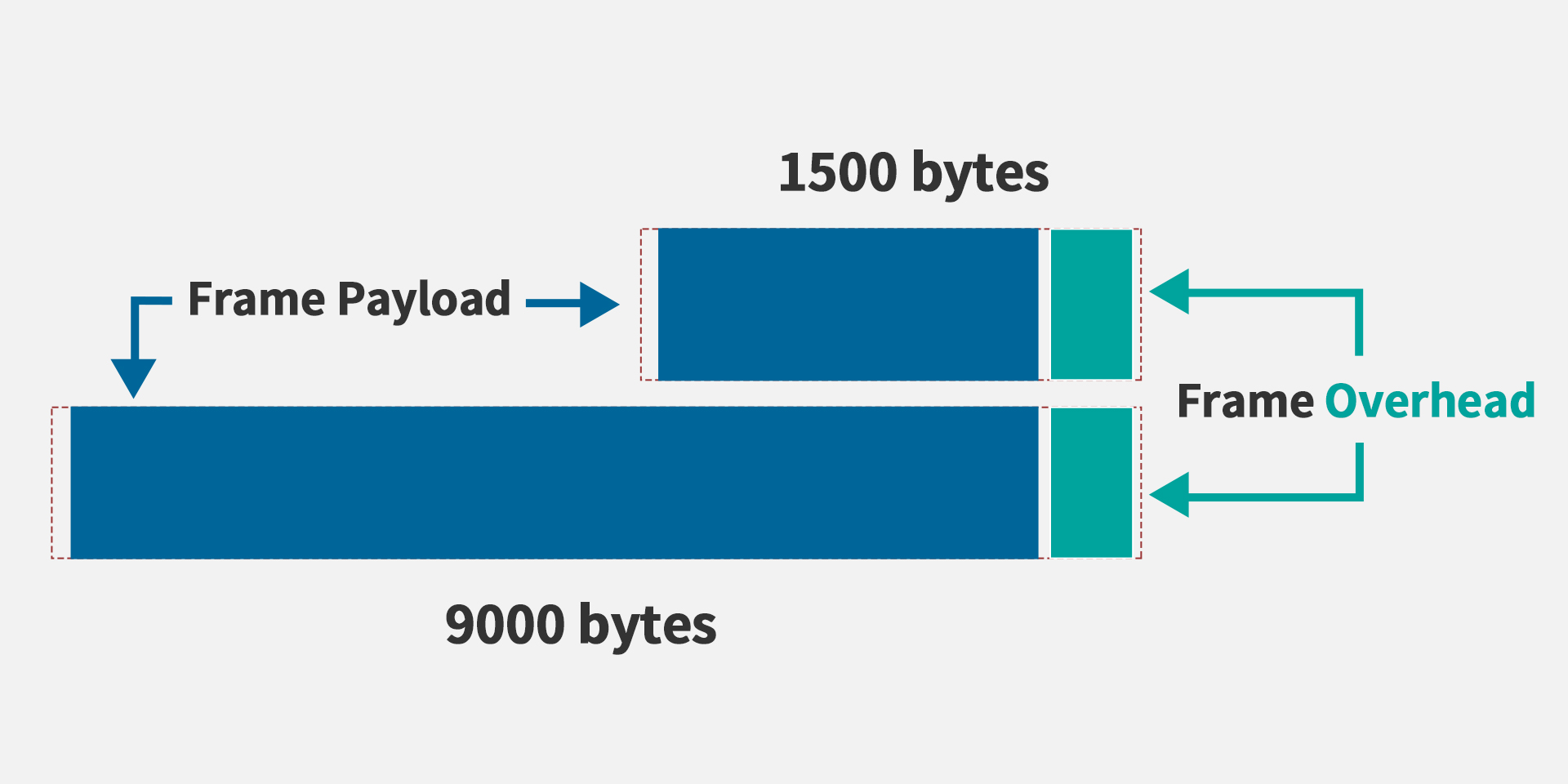
Jumbo frames are particularly beneficial in industrial automation where jumbo frames can help improve the efficiency of control systems by reducing the number of packets needed to transmit control signals and sensor data, and in smart city applications or remote monitoring systems, jumbo frames can enable more efficient transmission of video surveillance footage, weather data, and other large data sets.
Benefits of Jumbo Frames in Industrial Ethernet Switches
The use of jumbo frames can offer several advantages
Reduced Overhead: Jumbo frames allow for larger data payloads to be transmitted in each frame compared to standard Ethernet frames. This means that a higher proportion of each frame is dedicated to actual data, reducing the overhead associated with transmitting smaller frames. This can lead to improved efficiency and reduced latency in data transmission.
Improved Efficiency: By reducing the number of frames needed to transmit a given amount of data, jumbo frames can improve overall network efficiency. This is especially beneficial in environments where large data sets need to be transmitted quickly and reliably, such as in industrial automation or outdoor monitoring systems.
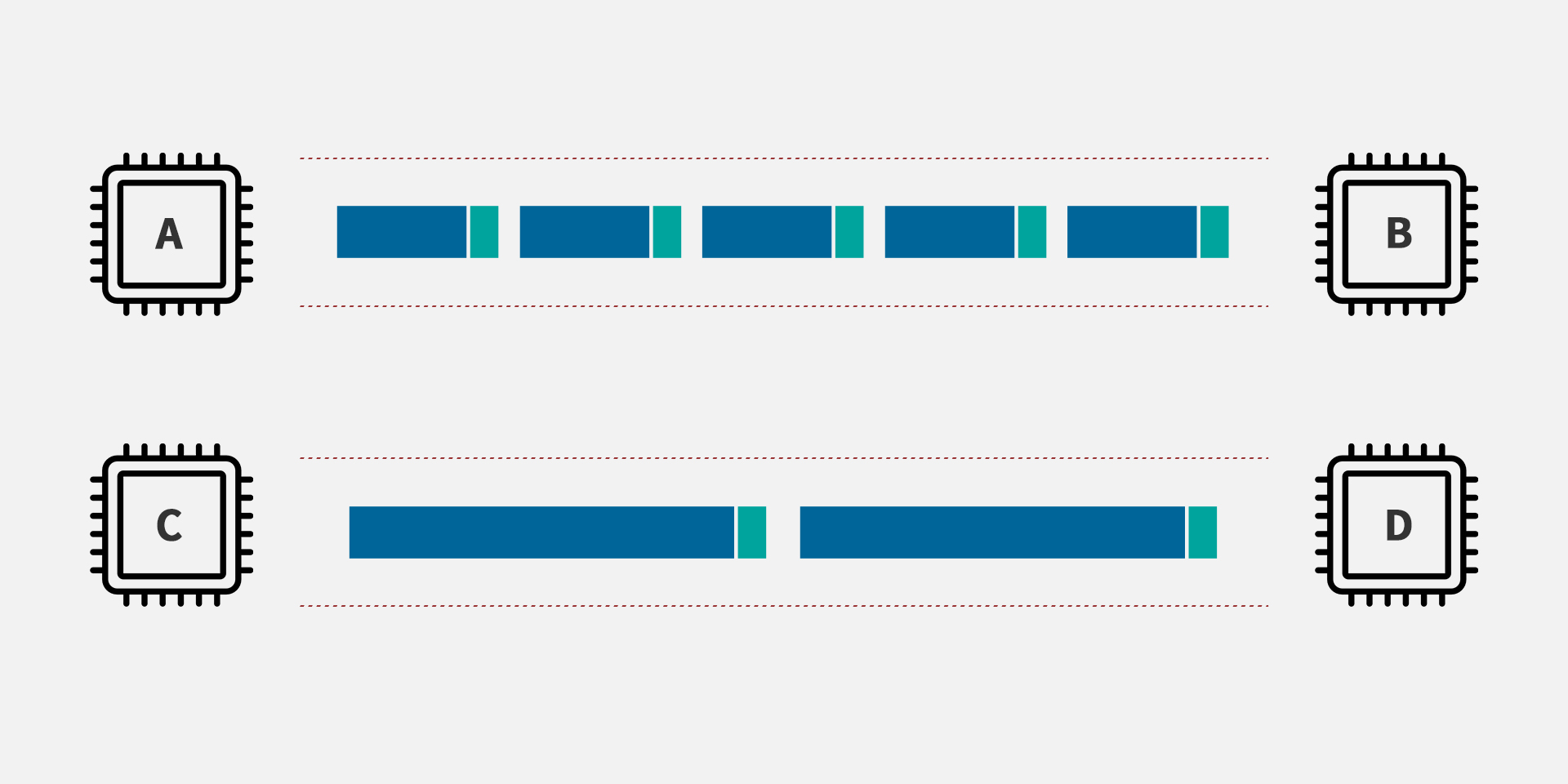
Enhanced Throughput: With fewer frames needed to transmit data, jumbo frames can increase the overall throughput of a network. This can be particularly advantageous in high-bandwidth applications, such as video streaming or data center networking.
Lower CPU Utilization: Transmitting fewer, larger frames can reduce the workload on network devices' CPUs, as they need to process fewer headers and manage fewer frame transmissions. This can result in improved overall system performance and reduced power consumption.
Enabling Jumbo Frames
Here's how you can enable jumbo frames on these devices:
Switches: To enable jumbo frames on a switch, you'll need to access the switch's management interface. This is typically done through a web browser or a command-line interface (CLI). Once you've accessed the management interface, look for the settings related to jumbo frames or maximum transmission unit (MTU) size. You can usually set the MTU size to a value higher than the standard 1500 bytes, such as 9000 bytes for jumbo frames.
Routers: Enabling jumbo frames on a router is similar to enabling them on a switch. You'll need to access the router's management interface and look for the settings related to MTU size. Set the MTU size to a value higher than 1500 bytes to enable jumbo frames.
However, it's important to note that not all devices and networks support jumbo frames. Compatibility issues can arise if jumbo frames are enabled on devices that do not support them. Additionally, enabling jumbo frames requires configuration changes on both the sending and receiving devices, as well as the network infrastructure.
Jumbo frames are not compatible with previous Ethernet products. Therefore, they are primarily used between ports of a Gigabit backbone and server ports accessing the link to the network backbone.
When forwarding data in Jumbo Frame format to a port that is not Jumbo Frame compatible, the switch should perform frame format conversion. This conversion involves converting the data in Jumbo Frame format to standard Ethernet frame format to ensure its normal operation.
Conversely, when forwarding data from Jumbo Frame-incompatible ports to Jumbo Frame-supporting ports, the switch can combine multiple standard Ethernet frames into extra-long Jumbo Frame frames. This process improves transmission efficiency by reducing the overhead associated with transmitting smaller frames.
How to Check if a Device or Network Supports Jumbo Frames.
Check Device Specifications: Look up the specifications of your device, such as your switch, router, or network interface card (NIC). Check if it supports jumbo frames and what maximum transmission unit (MTU) sizes it can handle. This information is often found in the product documentation or on the manufacturer's website.
Use Command-Line Tools: You can use command-line tools to check if a device or network supports jumbo frames. For example, on Windows, you can use the "ping" command with the "-f" and "-l" options to test for jumbo frame support. The "-f" option sets the "Do not fragment" flag, and the "-l" option specifies the size of the ping packet. Start with a packet size of 1500 bytes (standard MTU size) and gradually increase it to test for jumbo frame support. If the ping fails with a larger packet size, it may indicate that jumbo frames are not supported.
Use Network Monitoring Tools: Network monitoring tools can also help you determine if a network or device supports jumbo frames. These tools can capture network traffic and analyze packet sizes. Look for packets larger than the standard 1500-byte size, which could indicate jumbo frame support.
Consult Manufacturer Support: If you're unsure about jumbo frame support, you can contact the manufacturer's support team for assistance. They can provide you with information about jumbo frame support and help you troubleshoot any issues.
Conclusion
Jumbo frames are packets that exceed the typical size of standard Ethernet frames, offering significantly more data per frame, which reduces the number of packets needed to transmit a given amount of data. This can lead to lower latency and higher throughput, especially in networks with high bandwidth requirements. Jumbo frames play a crucial role in improving efficiency and performance in industrial communication networks. While not widely accepted, their benefits in reducing overhead, improving efficiency, enhancing throughput, and lowering CPU utilization make them a valuable consideration for industrial switches.
FAQs
Can You Enable Jumbo Frames if Some Devices Don’t Support
Enabling jumbo frames requires all devices in the network to support them. If some devices don't support jumbo frames, compatibility issues may arise.
Why Isn’t Jumbo Frame Support Widely Accepted
Jumbo frame support isn't widely accepted due to compatibility issues, configuration complexities, and the need for all devices in the network to support them.
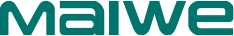




















 Pre
Pre
 Back to list
Back to list